How to buy a uSkinned Site Builder license
A domain license is required if you plan to self-host your website on your server or with a third-party provider such as UmbHost or Umbraco Cloud.
Step 1
Go to the uSkinned customer portal, pricing page or follow this link.
From the uSkinned customer portal, you can use the link on the dashboard or go to the “Licenses” section in the navigation.
Step 2
Enter the number of Licenses you require in the quantity field.
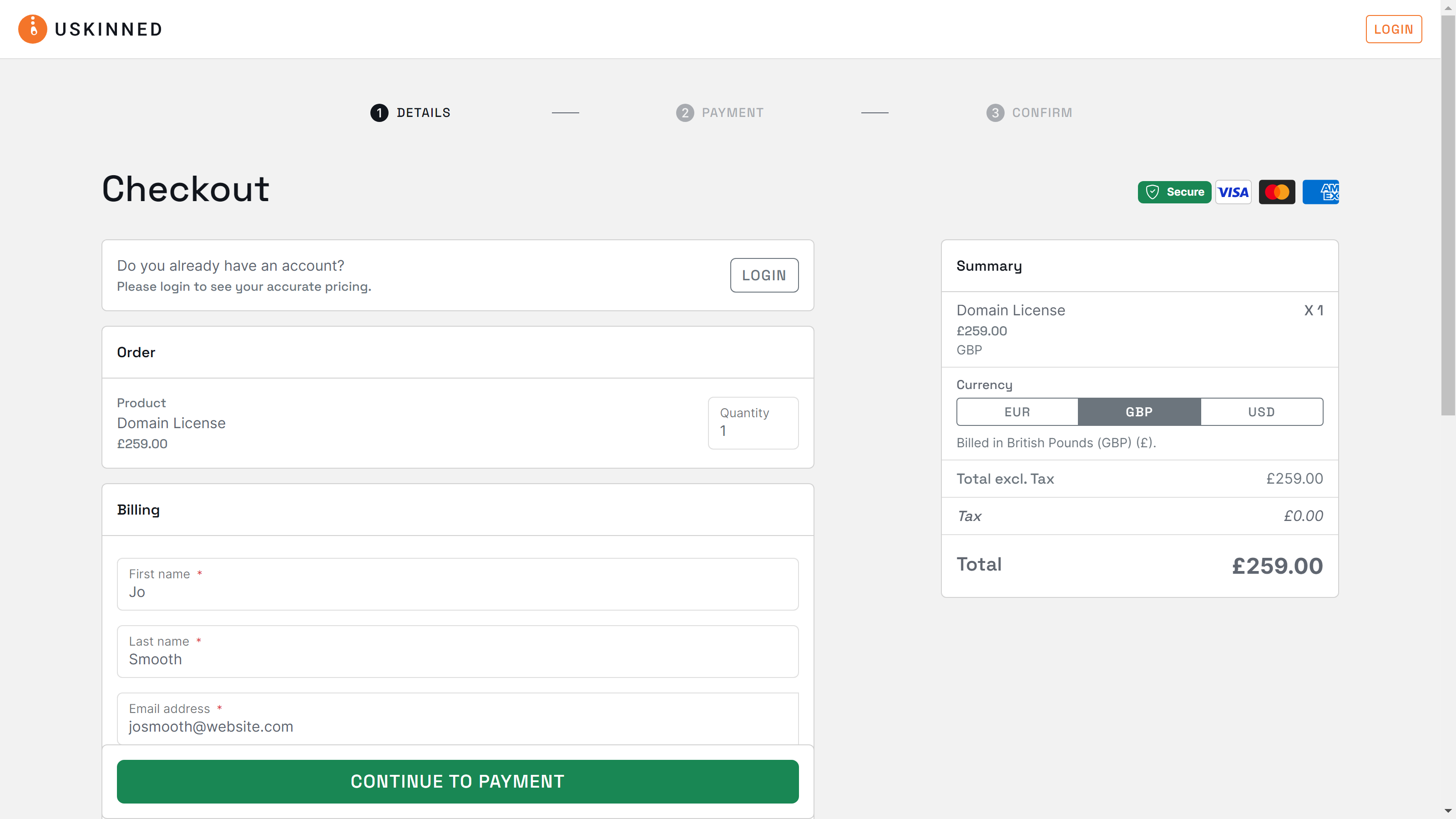
Step 3
Enter your details or login to your account to use your saved details then click “Continue to payment”.
Step 4
Add your payment method and confirm.
Step 5
You will now see the confirmation page. Follow the link provided to manage your Licenses.
Next steps
#h5yr
If you run into any issues, contact support.
Related content
Step 3
Create
Create content with the Visual Editor and utilise built-in eCommerce and integrations.
Step 4
Go Live
You can host securely on Azure with uSkinned Hosted, or go your own way with a Self-Hosted license.

