Create a Hosted uSkinned website
Step 1
Go to the uSkinned customer portal, pricing page or follow this link. From the uSkinned customer portal, you can use the link on the dashboard or go to the “Hosted” section in the navigation.
Step 2
Select your preferred Starter Kit or start with a blank canvas.
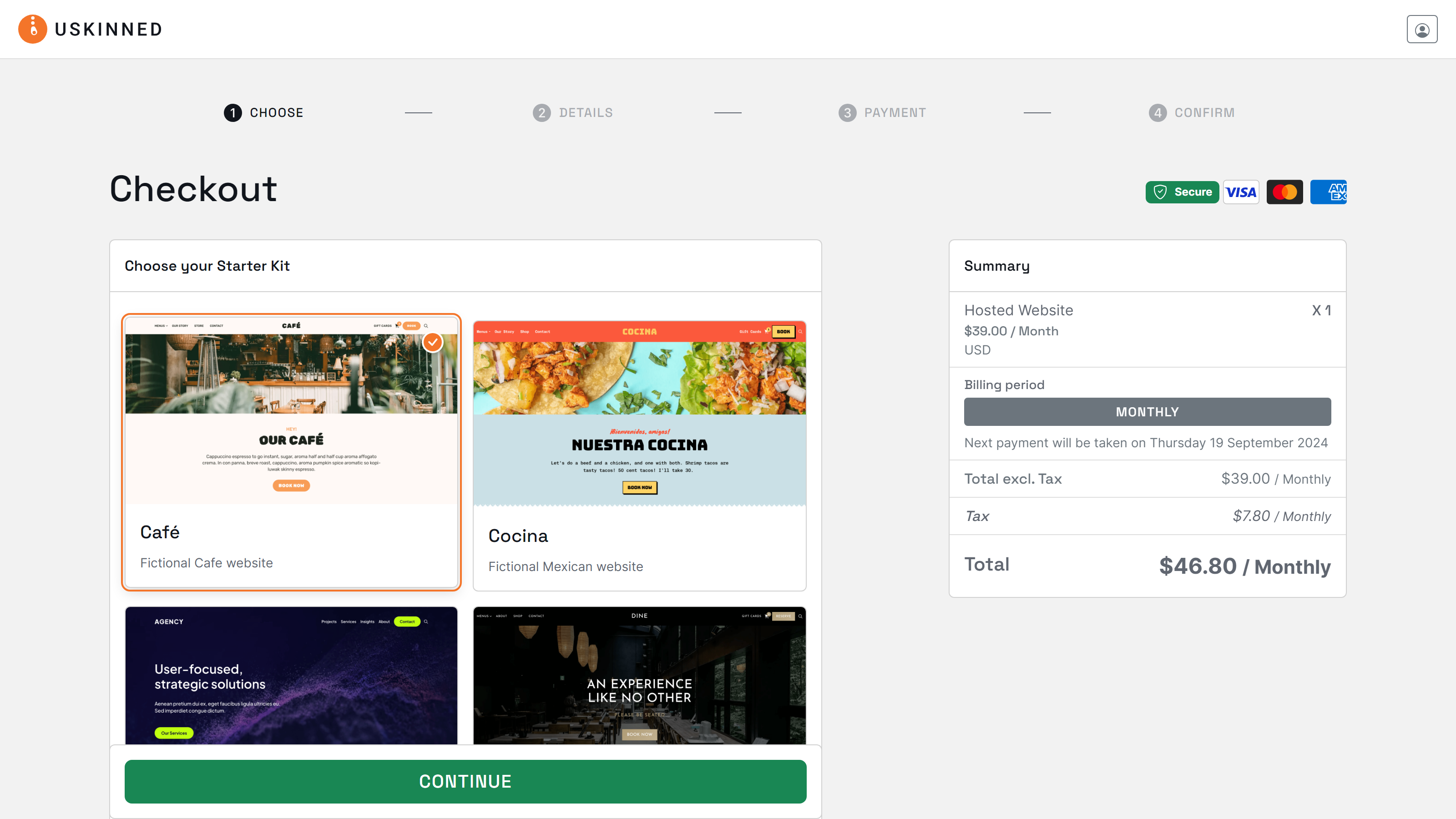
Step 3
Enter your details or login to your account to use your saved details then click “Continue to payment”.
Step 4
Add your payment method and confirm.
Please note, that this will be the payment method for all future charges. You can update your payment method in the portal by following this guide.
Step 5
You will now see the confirmation page. Follow the link provided to manage your Hosted uSkinned website.
#h5yr
If you run into any issues, contact support.
Related content
Step 3
Create
Create content with the Visual Editor and utilise built-in eCommerce and integrations.
Step 4
Go Live
You can host securely on Azure with uSkinned Hosted, or go your own way with a Self-Hosted license.

