How to buy a uSkinned Site Builder license upgrade
If a Self-Host license has expired, you will need to purchase an upgrade license to run the latest version of uSkinned Site Builder.
A domain license is required if you plan to self-host your website on your server or with a third-party provider such as UmbHost or Umbraco Cloud.
Step 1
Go to the uSkinned customer portal. Use the link on the dashboard or go to the “Licenses” section in the navigation.
Step 2
Locate the license you wish to upgrade.
If a license is red and has a status of "Expired", then it will require an upgrade before you install the latest version of uSkinned Site Builder.
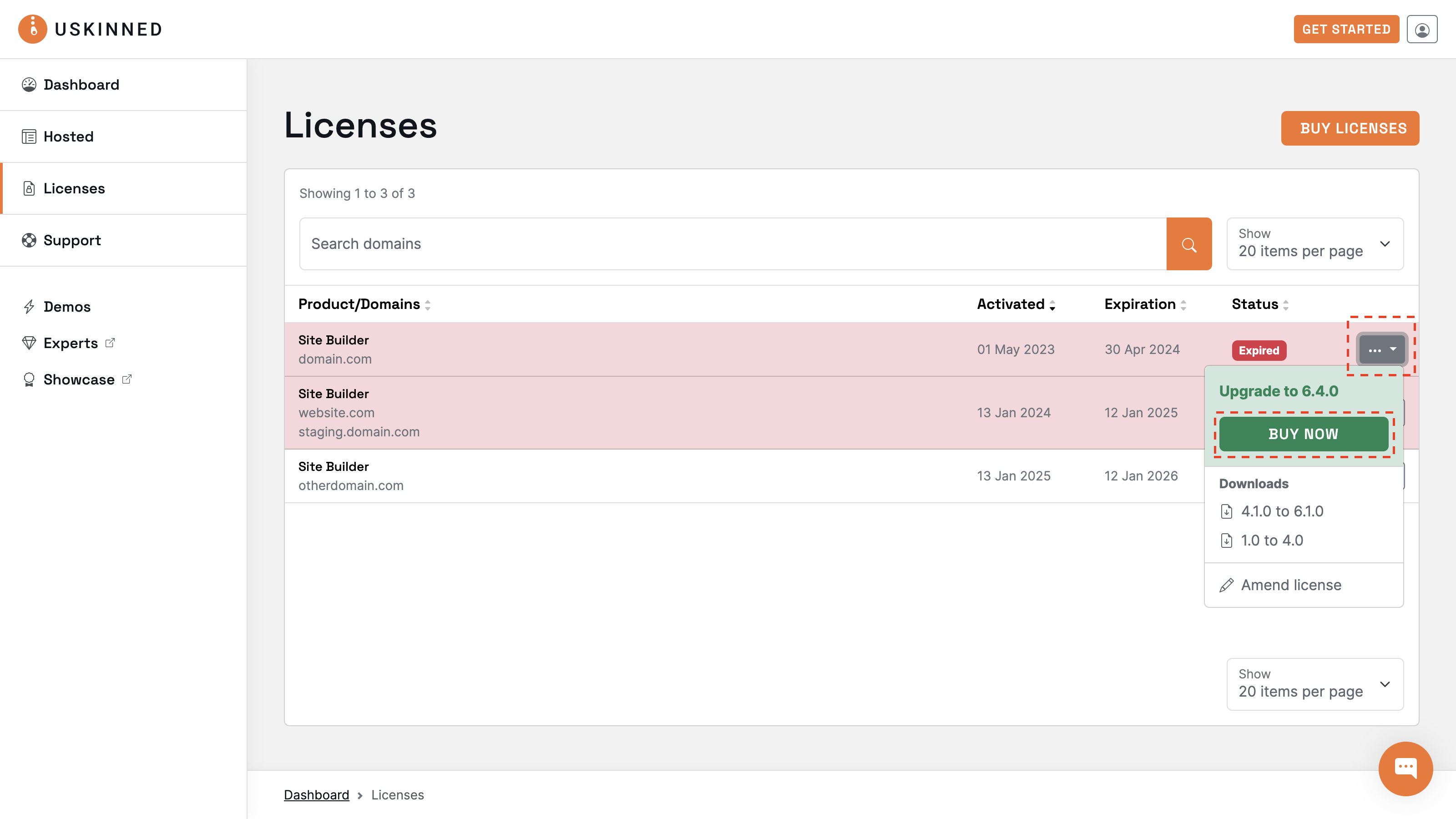
Step 3
On the right-hand side, use the "..." actions menu and follow the link to "Buy now".
Step 4
Since you are already logged in, your account details are already filled in. Click “Continue to payment”.
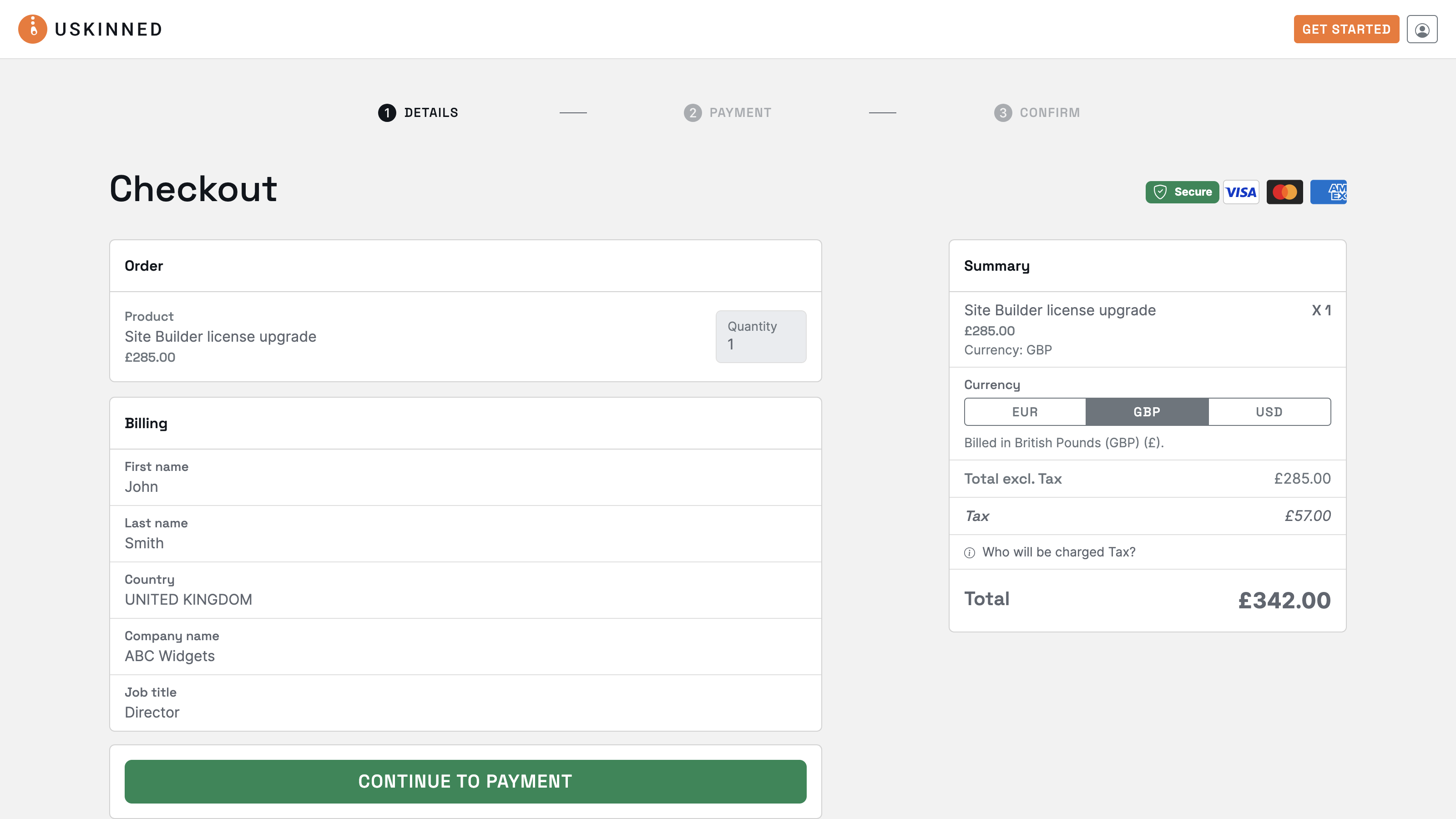
Step 5
Add your payment method and confirm.
Step 6
You will now see the confirmation page. Follow the link provided to manage your Licenses.
Step 7
The previously expired license will now have a status of "Active".
Please use the "..." actions menu to download the new license file and replace the existing file in all environments.
Next steps
#h5yr
If you run into any issues, contact support.
Related content
Step 3
Create
Create content with the Visual Editor and utilise built-in eCommerce and integrations.
Step 4
Go Live
You can host securely on Azure with uSkinned Hosted, or go your own way with a Self-Hosted license.

