How to add a Calculator widget
Embed an interactive (Savings, Mortgage, Loans and more) Calculator widget from Elfsight on your uSkinned Site Builder for Umbraco website using one of the many embed HTML options.
Elfsight widgets help millions of website owners increase sales, engage visitors, collect leads and more. They let you save time and money with ready-to-use solutions and grow your business faster!
Elfsight's Calculator widget helps businesses and organisations offer flexible and feature-rich calculators to allow their audience to engage with their website. Whether it's a Loan, Mortgage, Lease, Savings, Rental, Pricing, or BMI Calculator (plus lots more), it's super easy with this widget.
Step 1
Visit Elfsight, create an account and configure your Calculator widget.
Step 2
Login to the uSkinned Site Builder CMS.
Step 3
Go to any page (or create a new page).
Step 4
At 'Main content' click 'Add content'.
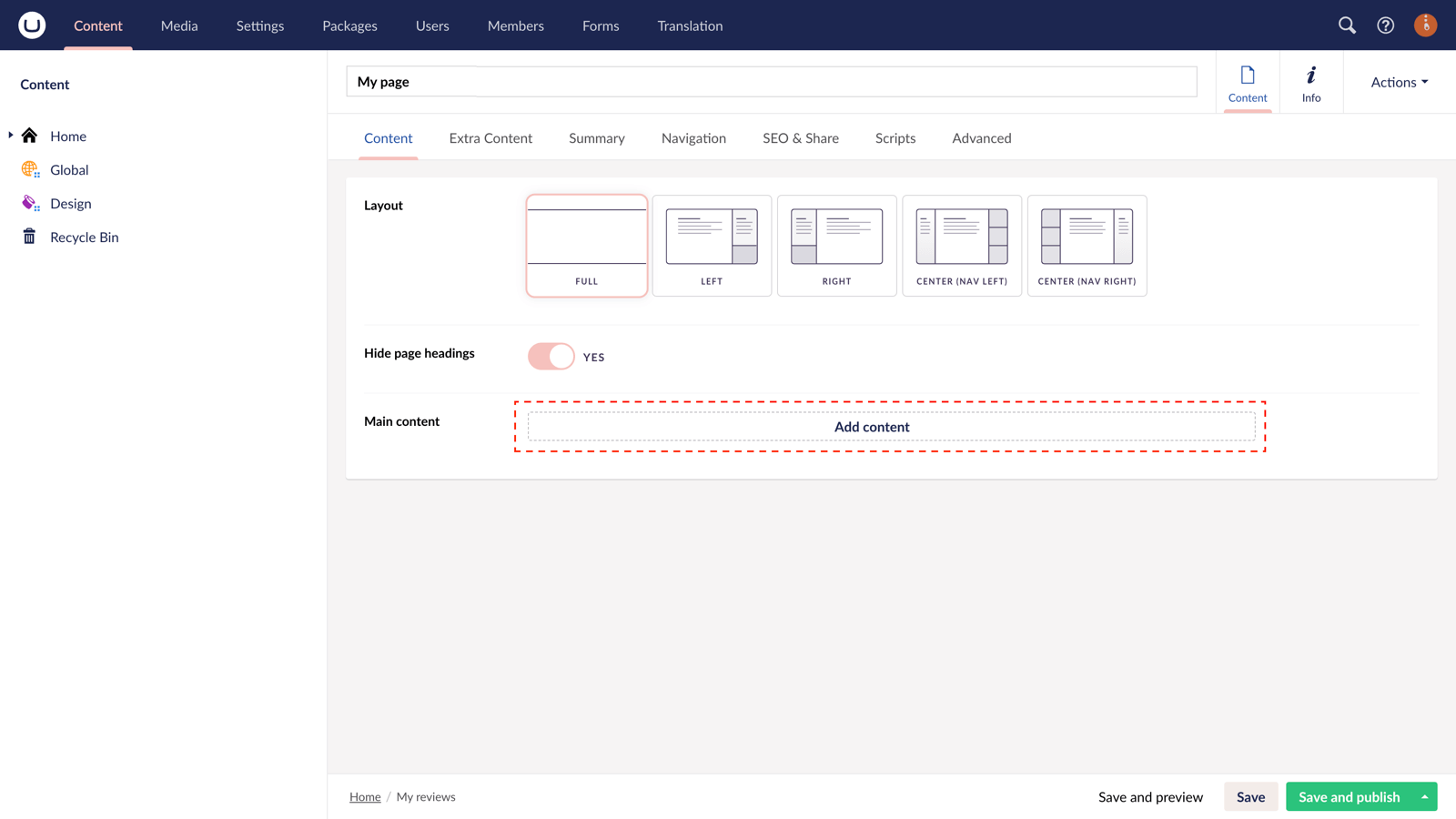
Step 5
In the slide-out panel, choose the 'Embed Code' component.
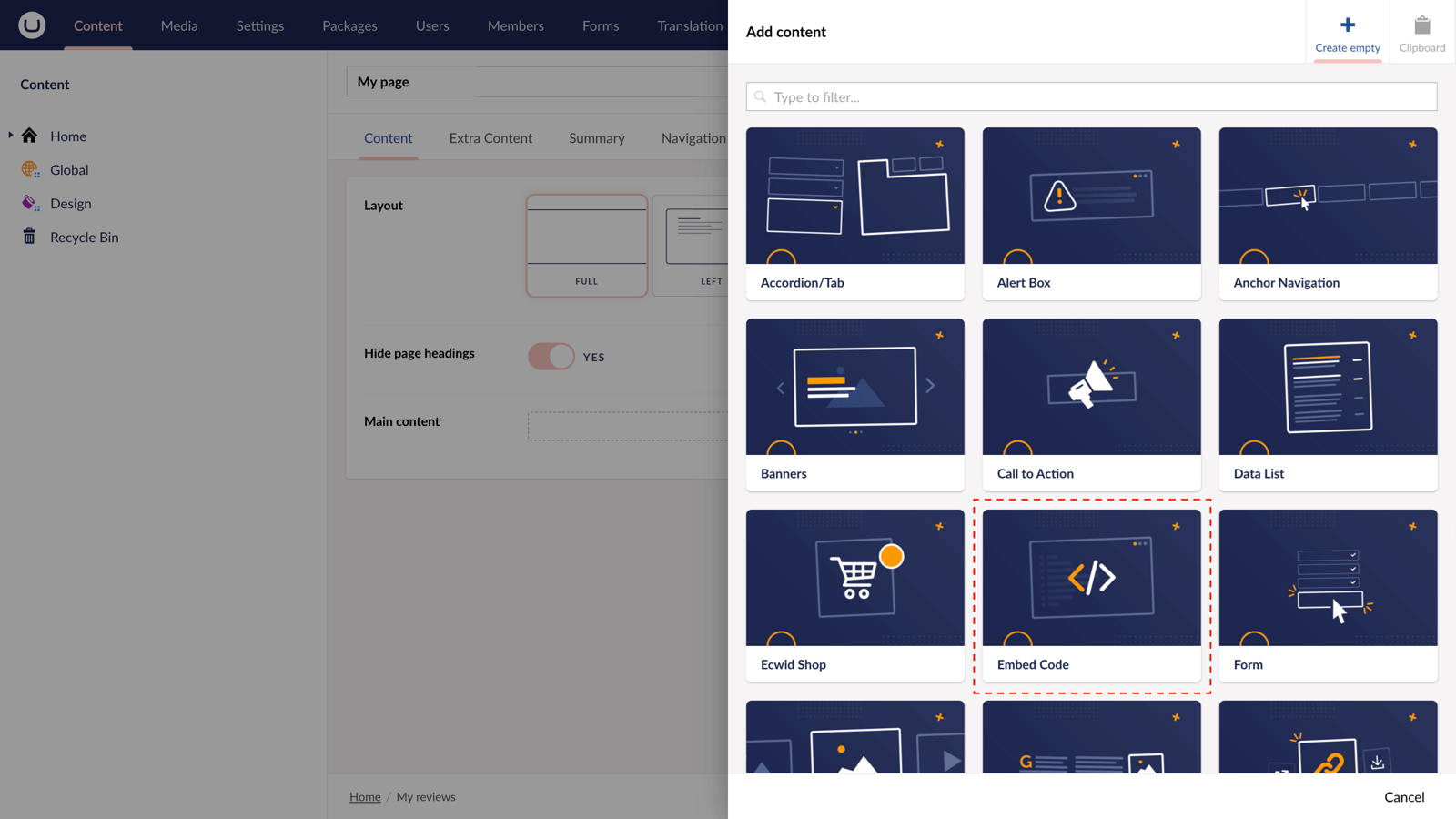
Step 6
In the field 'Code' paste in the code you copied from Elfsight. In the bottom right, hit Submit.
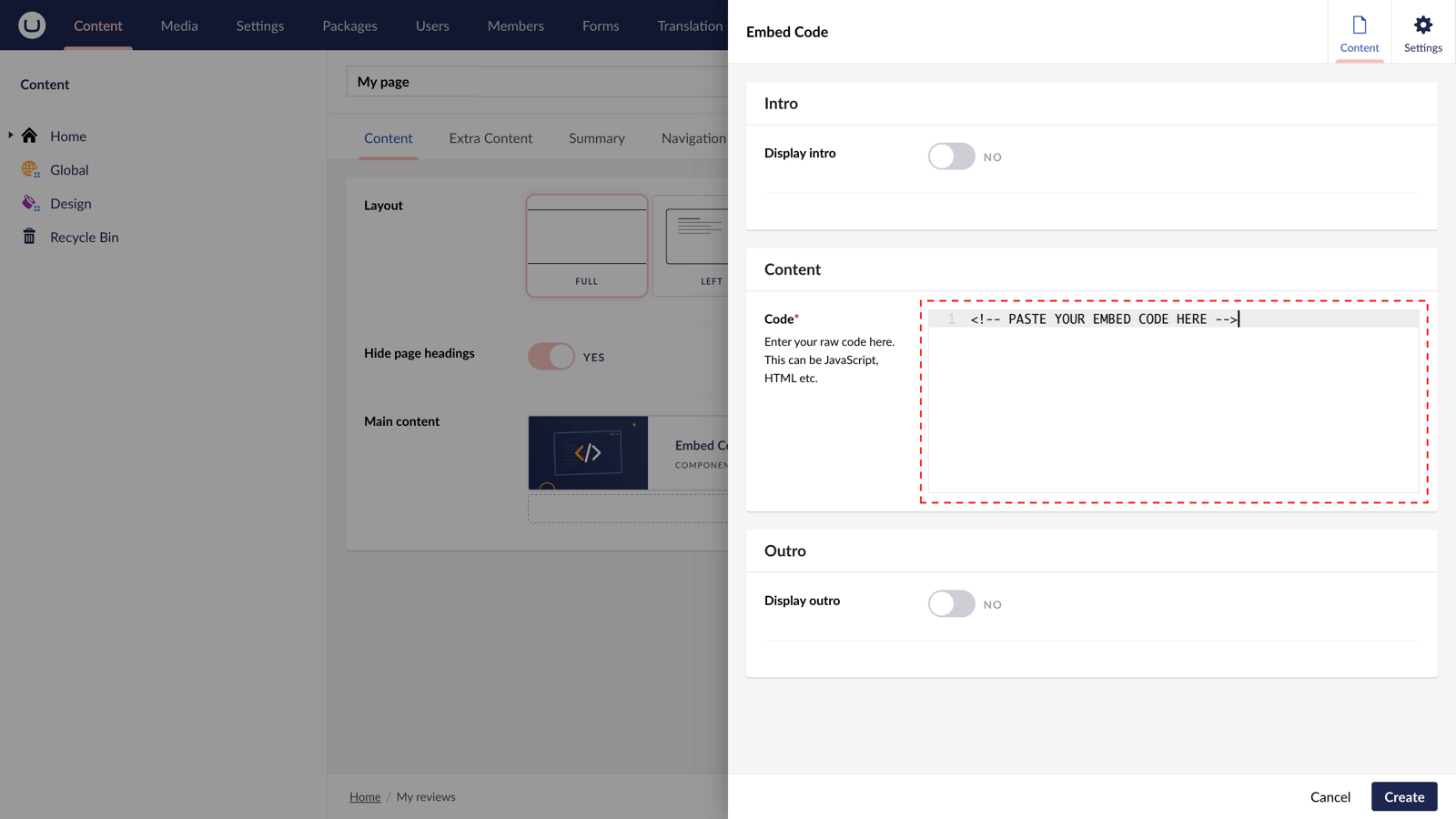
Step 7
With the slide-out panel closed, hit 'Save and publish' at the bottom-right of the screen.
Step 8
Your Calculator widget is now live on your website.
Loan Calculator demo
More ways to display the Calculator widget
There are a variety of places you can embed the Calculator widget on your uSkinned Site Builder website.
You can try this out using the same steps for:
— Pods component > Embed Code
— Split component > Embed Code block
— Global components > Embed Code
— Global pods > Embed Code
— Extra Content > Top Components > Embed Code
— Extra Content > Bottom Components > Embed Code
— Extra Content > Pods > Embed Code
— Footer pods > Embed Code
#h5yr
Related content
Step 3
Create
Create content with the Visual Editor and utilise built-in eCommerce and integrations.
Step 4
Go Live
You can host securely on Azure with uSkinned Hosted, or go your own way with a Self-Hosted license.





